 HDR Settings
HDR Settings
Got a "proper" HDR-capable TV finally a couple of weeks ago, a Philips OLED 805. So far it's been a massive upgrade on anything I've had before, been watching the Game of Thrones 4K set and the combination of a new TV with the 4K HDR upgrade a been phenomenal.
However, I have been encountering a little niggle with the HDR very occassionally, when either there is a bright sky in the background of the shot (like a lot of Daenerys scenes) or with a dark room where it's obviously being artificially lighted from outside. I'm finding these areas of the screen are getting too bright and I'm losing a bit of detail from the image.
On my TV settings I have everything at factory default, other than if there was any sort of motion processing (I always turn that off as I am far more suspectable to it's effects than any OLED judder that might occur).
I use a Panasonic UB-820 to play my discs and I have enabled the HDR optimiser, which appears to help a little bit but it's still not perfect. Anyone have any recommended settings I should be using to avoid the blown out highlights?
|



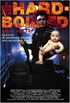


















 Threaded Mode
Threaded Mode