|
|
|
||||||||||||||||||||
|
||||||||||||||||||||||
As an Amazon associate we earn from qualifying purchases. Thanks for your support!
×
Best 4K Blu-ray Deals
|
Best Blu-ray Movie Deals, See All the Deals » |
Top deals |
New deals
|
 $29.96 2 hrs ago
| 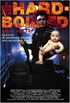 $49.99 1 day ago
|  $86.13 11 hrs ago
|  $29.96 10 hrs ago
|  $34.96 1 day ago
|  $31.99 |  $36.69 1 day ago
|  $14.44 13 hrs ago
|  $37.99 |  $32.99 |  $29.96 |  $38.02 |
What's your next favorite movie?
Join our movie community to find out
Join our movie community to find out

Image from: Life of Pi (2012)





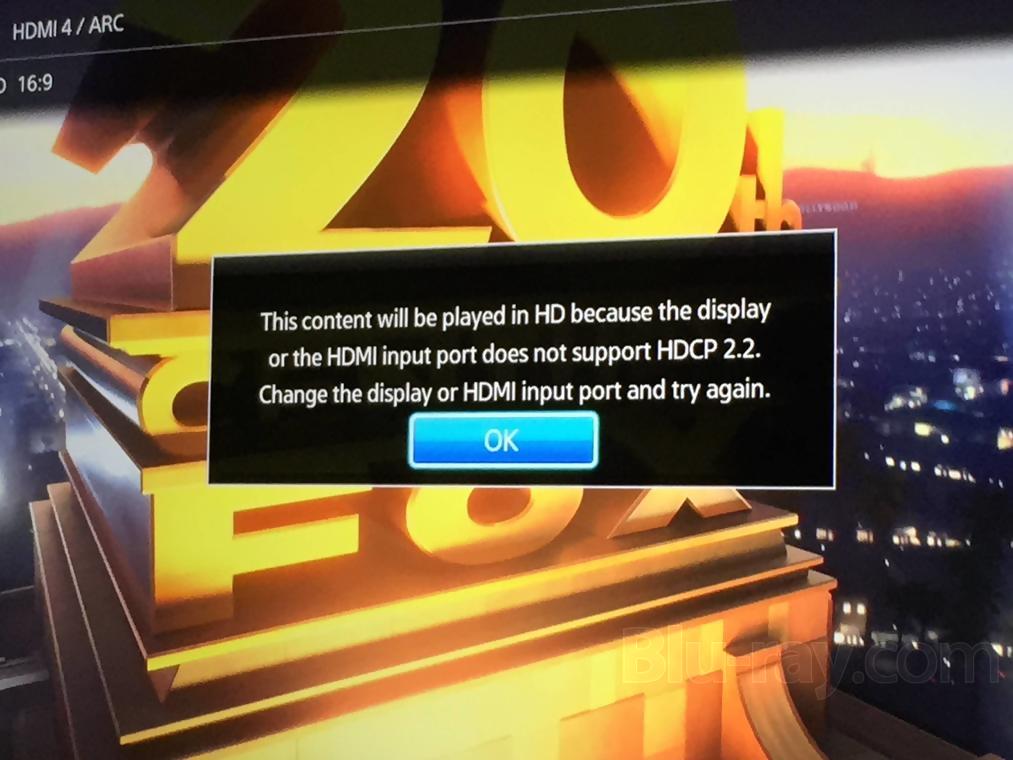



 Threaded Mode
Threaded Mode